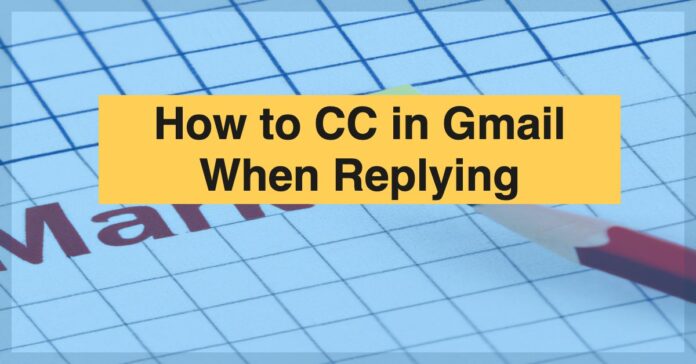Imagine you’re collaborating on a project with colleagues, and you need to share some notes containing sensitive details. Inadvertently forwarding or CC’ing those notes to unintended recipients could compromise crucial information. One-time access ensures that your notes are accessed only by the intended viewer(s) and for a limited duration, reducing the risk of unauthorized access.
Setting up one-time access
One-time access to your online notes is a straightforward process. Many note-taking applications and cloud storage services offer this feature, allowing you to generate a unique link that expires after a set period or a single use.
Choose a secure platform
Select a reputable note-taking application or cloud storage service that prioritizes security and offers one-time access functionality. Popular options include Evernote, OneNote, Google Drive, and Dropbox.
Create your note
Compose your sensitive note within the chosen platform, ensuring that you include all relevant information.
Generate a one-time access link
Once your note is ready, look for the option to generate a one-time access link or share the link with an expiration date. This feature may be within your chosen platform’s sharing or collaboration settings.
Share the link securely
Share the one-time access link with your intended recipient(s) through a secure channel, such as an encrypted messaging app or a password-protected email. Avoid sending the link over unsecured channels to prevent interception.
Advantages of one-time access
- Controlled access
With one-time access, you precisely control who views your sensitive notes and for how long, minimizing the risk of unauthorized access Write your notes online.
- Reduced accidental sharing
By providing a unique link that expires after a single use or a set duration, you eliminate the possibility of accidentally forwarding or CC’ing your notes to unintended recipients.
- Enhanced privacy
One-time access ensures that your sensitive notes are not accessible indefinitely; safeguarding your privacy and the confidentiality of the information you share.
Best practices for one-time access
- Set expiration dates
When generating a one-time access link, set an appropriate expiration date or duration based on your specific needs. This ensures the link becomes inactive after the intended period, further enhancing security.
- Avoid embedding sensitive information in link names
When naming the one-time access link, avoid including sensitive information that could reveal your note’s content if intercepted.
- Educate colleagues and collaborators
Inform your colleagues and collaborators about the importance of one-time access and the proper procedures for accessing and handling sensitive notes shared through this method.
- Regularly review and update shared notes
Periodically review the shared notes and update or revoke access as necessary, especially if the information becomes outdated or the need for sharing expires.
Leveraging one-time access to your online notes reduces accidental forwarding or CC’ing, ensuring your confidential data remains secure and accessible only to intended parties. Implement this simple yet effective measure to enhance your online privacy and maintain control over your sensitive information.